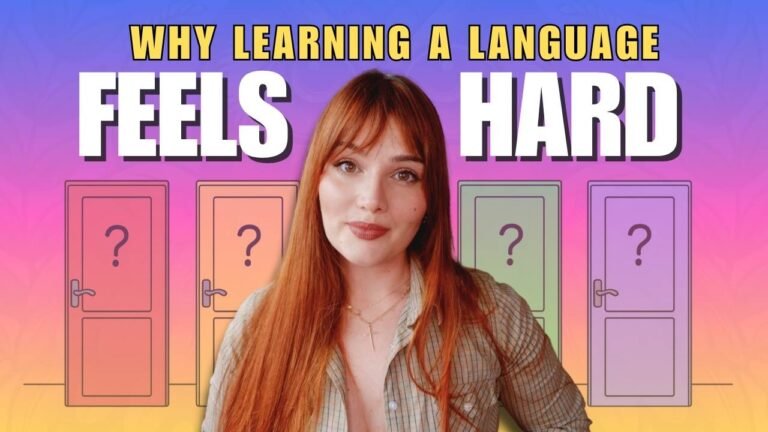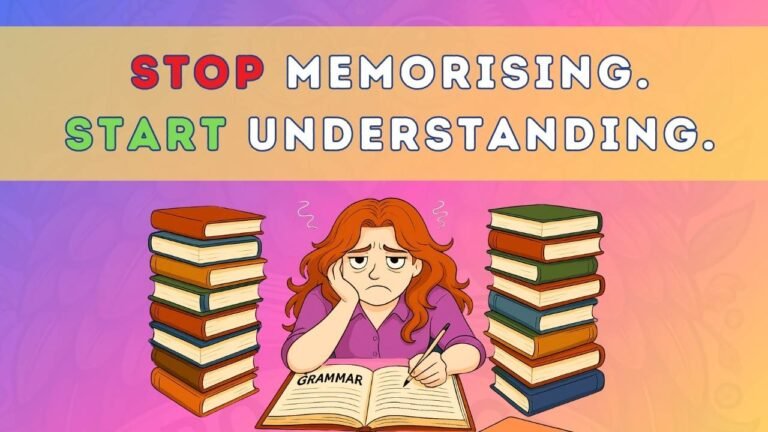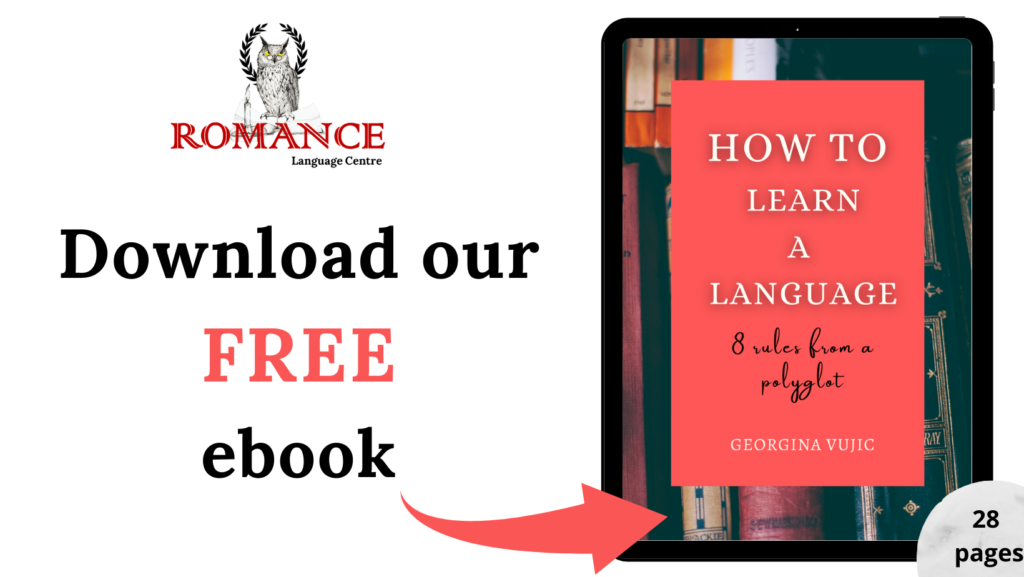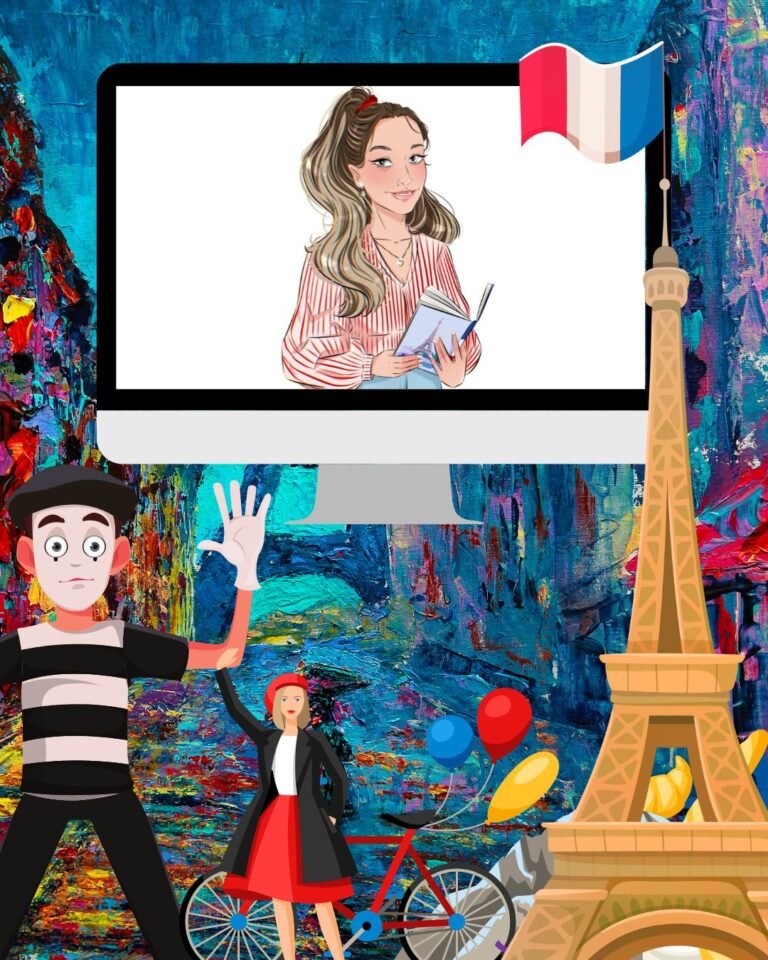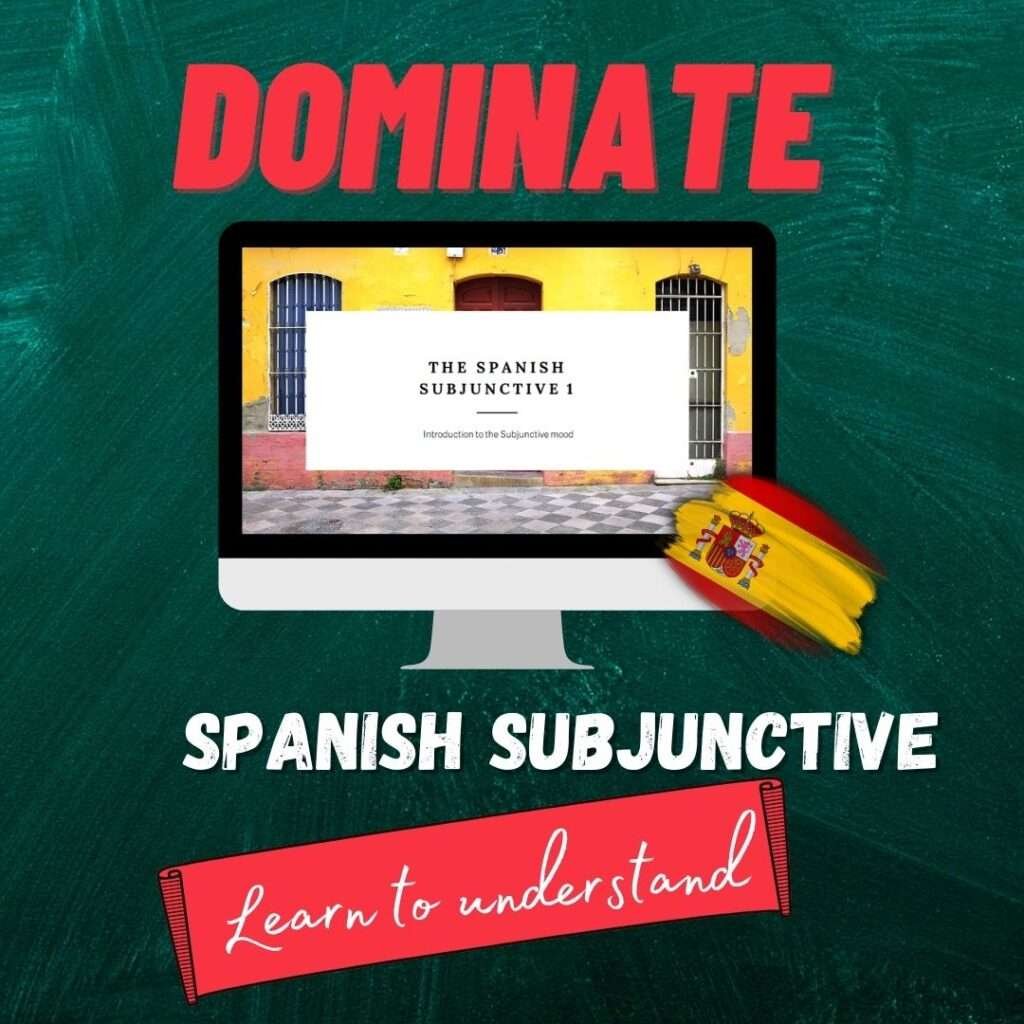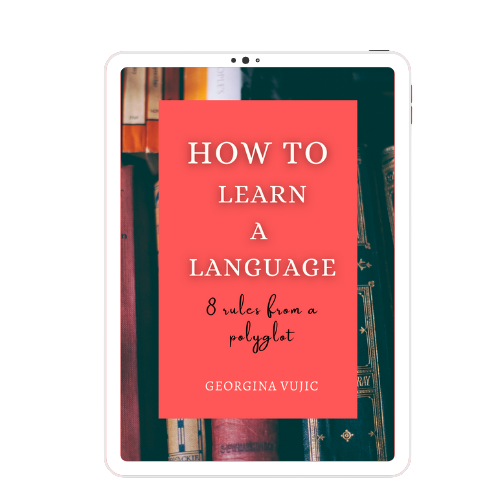If you’re wandering through the language learning community, there’s no doubt you’ve come across the topic of language learning apps. Do they really work, and of course, which one is the best? These are some of the inevitable questions.
We’ve covered these topics ourselves in our recent article Pros and Cons of the Most Popular Language Learning Apps .
Today, however, we’re going to expand our review on our personal favourite – Linga App. Before anything, we’d like to point out that this is NOT a sponsored review. We’ve tested the app for educational purposes and are only recommending it as an additional tool to any learner out there.
We’re going to go deeper into its functions, options and best features. We’re also going to talk about why we believe this app could be a great addition and how to best incorporate it into your study plan.
Without further ado, let’s get into it.
AN APP THAT DOESN’T PRETEND TO BE MORE THAN IT IS
When we did a review on the most popular language apps, we didn’t only talk about their functions and features. We also paid attention to the way these apps advertise themselves and whether they deliver on their promise. Why is this important? Because the ethos of any school, company or product does matter. It tells you what you can expect to get – and it’s up to you to hold them to their word.
Unfortunately, we’ve found that most of them are either misleading or intentionally deceitful. One example of this is Duolingo being advertised as ‘the world’s best way to learn a language.’ At the same time, its founder openly admits to it being just a game to keep you hooked. Obviously, it cannot be the world’s best way to learn a language and shouldn’t be advertised as such.
Moreover, this shows a lack of integrity and integrity goes a long way, especially in education.
the Instituto Cervantes website. Instead, we’re going to point out some major structural differences to keep in mind before applying.
MODESTY AND REALISTIC STANDARDS
When it comes to the Linga App, we found the marketing to be relatively modest. There are no grandiose statements and all the features listed on the website are in the app. Why are we mentioning this? You might come across ads for apps like Promova, which presents itself as podcast-based app. However, once you subscribe, you’ll see that there aren’t any podcasts or podcast-related features included in that app.
Also, grandiose statements usually indicate focus on profit. And while every business has to make profit in order to stay afloat, there’s more than one way to go about it. At the bottom of the Linga website, you can find a form asking you to submit any feedback or criticism. This shows us there’s an element of modesty involved that every educator should possess.
But how did Linga App come to be?
HUMBLE BEGINNINGS
Linga App was founded in Germany in 2020 so it’s a relatively new application. Its creator, Andrei Savchuk and his team of close friends, wanted to make an app that they would like to use themselves.
So what makes it different from other apps?
Unlike most apps, Linga focuses on just one language learning skill – reading. We’d like to point out that active reading is often an underestimated and neglected part of learning a language in a world that is focused on quick and easy. Reading takes time and can be a tedious task, but most people who reach high levels of accurate fluency are, in fact, readers. This makes Linga an invaluable additional tool. On all the benefits of effective reading as part of language learning, you can read our extensive article on that topic.
In continuation, we’re going to dive deeper into all the features Linga offers. And most importantly − how it can help you master your target language.
HOW LINGA APP WORKS
If you’ve ever used a reading app such as Kindle or Moon+Reader, then you know the gist. It is your own personal, digital library that you can arrange however you wish. Linga app looks and functions in a very similar way so you’ll feel like home there. The biggest difference, of course, is that it’s designed specifically for language learning.
Even though you can download a digital dictionary for reading apps as well, that’s nowhere close to what Linga has to offer.
So let’s look at the features it offers.
CHOOSE AND IMPORT YOUR OWN BOOKS
Before anything, you should know that you can find a library + newspapers and magazines in 6 languages: Spanish, English, German, Italian, French and Russian. However, translations are available in 22 languages. We’ve chosen Spanish library as that is our field of expertise.
That being said, the library itself contains mostly translations of foreign classics. You will find works of Nikolai Gogol, Alexandre Dumas, Brothers Grimm, among many other. If you’re there for the modern Hispanic American authors, however, you have the option to import your own books. If you have the PRO version (£2.79 per month), you can upload as many books as you like in EPUB, FBZ, MOBI and PDF format.
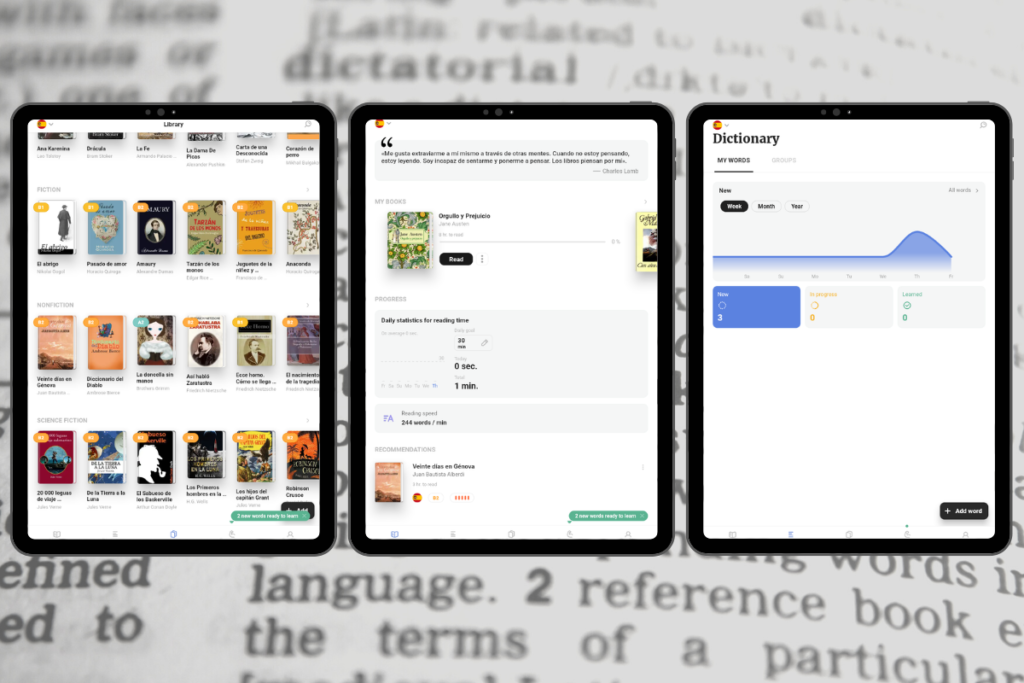
What we like most about the library is that the level is indicated for each book. The levels will mostly range from A2-B2. The reason for this is that you’re not really expected to be able to read books until at least A2 level. Hence, this isn’t the right app for absolute beginners but it’s definitely something you should consider further down the line.
And we’re about to tell you why.
EXPAND YOUR VOCABULARY WITHIN AUTHENTIC CONTEXTS
There’s no doubt that learning vocabulary is a huge part of a language learning journey. It is often very challenging for a lot of learners, too. After all, you’re supposed to memorize and retain an entire dictionary of a completely new system of symbols and letters. There are no shortcuts there. However, technology can be your friend – if only you know how to use it properly.
To illustrate this, we’ve chosen Orgullo y Prejuicio (Pride and Prejudice) from Linga library. Let’s say you’re reading a book and you come across an unknown word. There are several ways you will go about it, depending on the type of learner you are. You will either write it down, look it up immediately or – deem it unimportant and ignore it entirely.
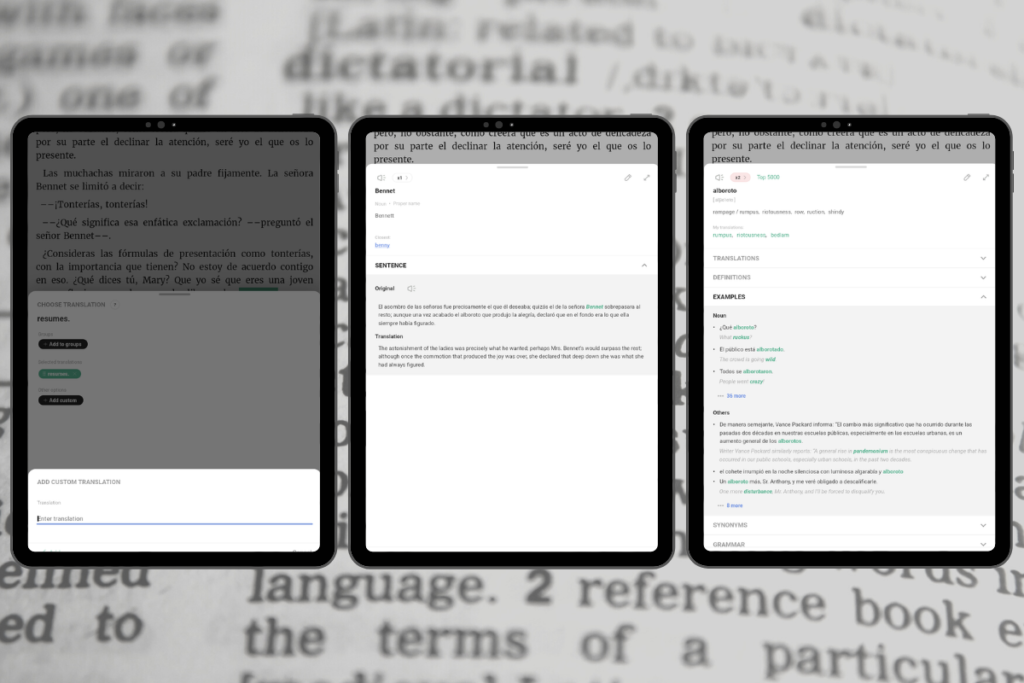
With Linga, you can get translation, definition, synonym and examples just by tapping on the word. You can also see the declination for nouns and conjugation for verbs and hear the pronunciation. The great thing about reading is that you will always learn a new word in a given context. If you’re still struggling to understand, tap on the SENTENCE option and Linga will translate the whole sentence for you.
Most importantly, you will see +to dictionary at the bottom. And this is where the best part begins.
ADD AND ORGANIZE YOUR WORDS
Something we really love about Linga app is the amount of control it gives you over your personal dictionary. One of the biggest issues when annotating words traditionally is that they tend to be all over the place. We mean that both literally and figuratively. How many times have you written down a word or phrase on a random piece of paper and misplaced it? Then there’s also the issue of words not being grouped together, like for example, kitchen utensils.
This is one of the reasons why flashcards are so popular in language learning. However, when reading books and magazines, you’re learning a great variety of vocabulary, which makes it harder to organize. The good news is, Linga allows you to do just that.
You can add your own translation of a word and add the word to whichever group you created. We, for example, have created groups for different books we’ve read. That way, we know which words we’ve learned from Pride and Prejudice so we’ll be expecting a more elevated vocabulary.
Therefore, Linga enables you to create your own word bank and keep everything organized and in one place. But is that enough?
Obviously, just the fact that you own a dictionary won’t make you know and use all the words in it. So how does Linga help you not just build a word bank, but actively use it and memorize it?
SPACED REPETITION SYSTEM
More often than not, learning and understanding new words isn’t the problem. The problem is retaining them and being able to retrieve them easily during production (writing or speaking). That comes as no surprise when we just think of how many words there are in a language.
For example, most people want to get at least to the conversational level. Well, this will require for you to actively know around 3,000 words. Obviously, the more you want to do with your target language, the bigger your word bank needs to be. And that is a lot of words.
So how do people do it?
In education, there’s something called SRS (Spaced Repetition System).
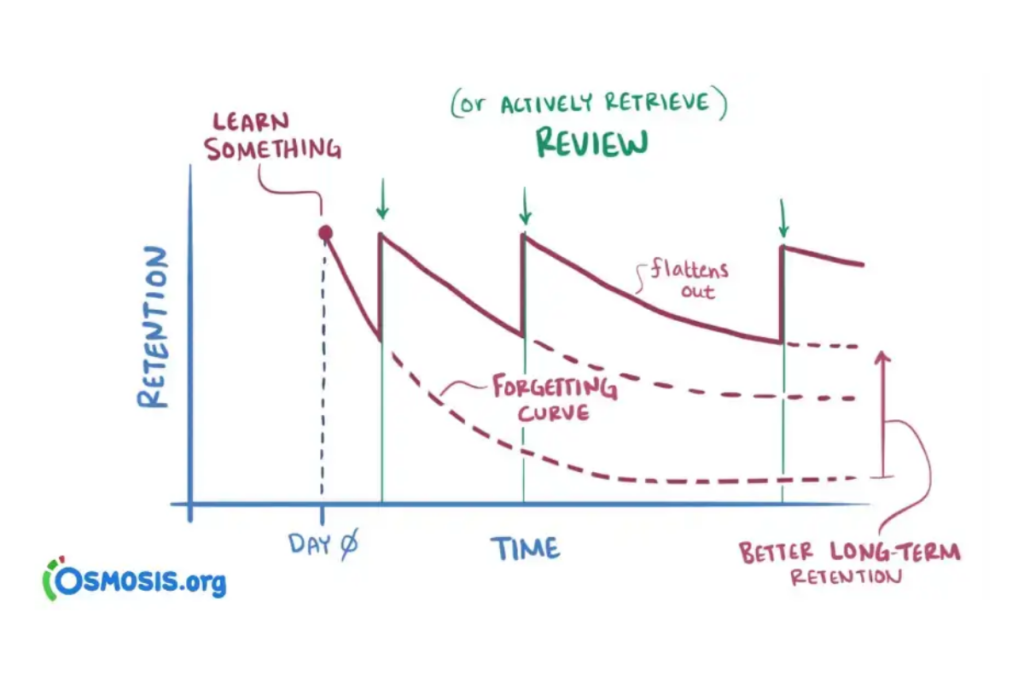
As the name indicates, SRS involves regular time intervals between study sessions. This will not only increase the rate of learning, but it will also make you memorize content more permanently.
When it comes to learning vocabulary, SRS is often implemented through the use of flashcards. By repeating the same words on a regular basis rather than cramming, you will improve your long-term retention.
And this is something that Linga does extremely well.
6 TYPES OF SPACED REPETITION EXCERCISES
There are two ways in which Linga enables you to memorize through spaced repetition system. One, you can set up reminders for repetition. As an illustration, you can set up the reminder to repeat vocabulary on Monday, Thursday and Sunday.
What matters the most, however, is how you will do it. There are six types of interactive exercises in Linga:
- Flashcards – pronounced word + definition on the other side. At the end of each flashcard you select whether you think you’ve learned the word or it should be revised again
- Find word – you have to match the word with its translation
- Build word – you are given the translation and you have to rearrange the letters to get the word
- Find matches – you are given multiple words and you have to match them with their translation
- Choose what you hear – pretty self-explanatory, a word is pronounced and you have to select its translation
- Listen and build word – a word is pronounced and you have to rearrange the letters to get the word
Additionally, you can set up goals, e.g., if you want to learn 10 words per day. You can also choose whether you want to practice just the words added that day or set up a random combination of words from your dictionary. Think of it as the shuffle option on Spotify.
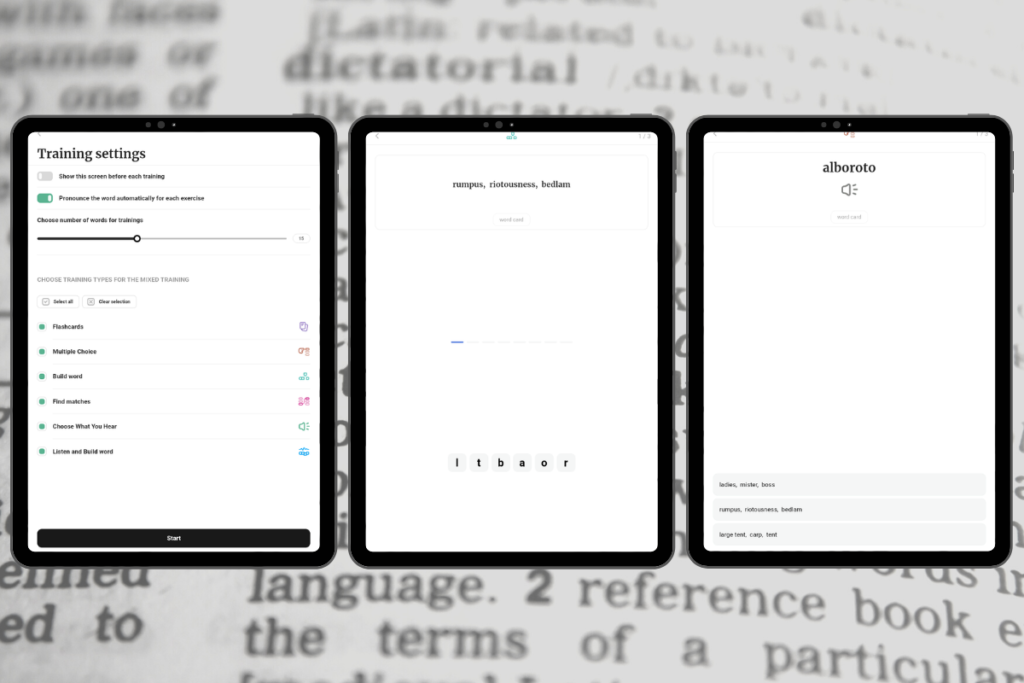
The app measures everything for you: the number of words you have learned so far, the number of words in progress of learning, your reading time, your reading speed…It cannot offer you the crucial feedback on your functional skills that is necessary for learning, but it does help you track your learning. If you’re the type of person who loves knowing all these facts about themselves, then you’ll love the app.
The six types of exercises introduce the perfect amount of variety. It is certainly more effective, challenging and entertaining than writing the same word over and over again.
HOW TO USE LINGA APP
By the large, Linga app is an incredibly useful additional tool to aid your overall language acquisition. It will not only help you expand and retain a massive amount of vocabulary, it will also enhance your reading skills.
That being said, reading is just one of the four language learning skills, albeit a powerful one. Reading can certainly help you achieve fluency, but it won’t suffice on its own. So where should Linga stand in your study plan?
We’ve already established that Linga isn’t the right app for complete beginners. However, there comes a point in language learning where the textbooks just won’t be enough anymore and you will need that extra content to get you to the next level.
Linga, just like any other app, should be that extra push that you do outside of your regular classes. For example,this can be your bedtime/commute/downtime reading. Additionally, for reading to be active and effective, you’d also have to schedule a revision of vocabulary. Ideally, this would be the regularly spaced out repetition that is so beneficial for permanent retention. We’ve recently written a post about how to best use learning app so you can check that out for more detail.
And don’t forget – Linga app, just like any good piece of technology, is what you make of it.
Overall, in the sea of lanugage learning apps, we’ve found that we like Linga the best. Firstly, its advertisement as the extra tool to aid your lanugage acquisition is honest and accurate. Secondly, the language learning skill it focuses on, reading, is incredibly useful and often neglected.
Moreover, through the translations at the tip of fingers and six types of retention exercises, Linga ecourages active reading. This means that you will do a lot more than just read or glance at an unknown word. It means that you will be actively working on the text and the new words. One of the ways it accomplished that is spaced our repetition which is often used with the flashcards method.
Another thing we really like about Linga is the control you have over your personal dictionary. You can choose your preferred translation of the word, create groups of words, schedule revision whenever you want to…You will also have insight into how much you’ve read, at what speed, how many words you’ve learned, etc.
In conclusion, Linga app is the perfect example of how we can use the technology to enhance our learning experience. It is a way to keep a large number of words in one place, organize and actively memorize them. For £2.79 a month, Linga is also a very affordable app in comparison with some larger companies.
READ IN SPANISH WITH RLC CLUB DE LECTURA

It’s no secret that we’re constantly spreading awareness of how active reading can help you learn your target language.
We now went a step further and opened our very own Book Club!
We’re looking for additional 2-3 bookworms for our A2/B1 reading group led by our Hispanic literature lecturer. It’s an amazing opportunity to familiarize yourself with Hispanic authors and different literary trends and genres, as well as to learn in Spanish about historical and cultural contexts.
If you are interested, send us an email at clubdelectura@romancelanguagecentre.